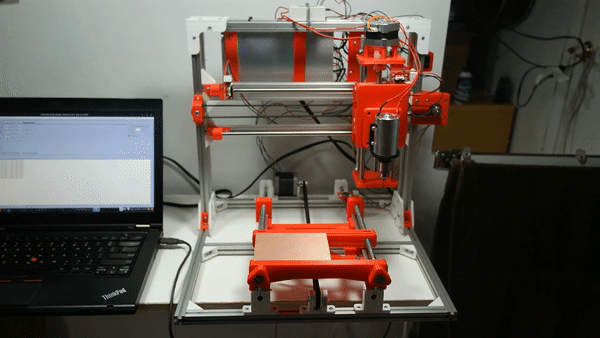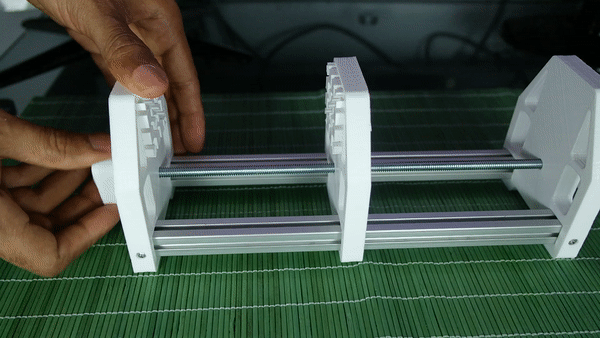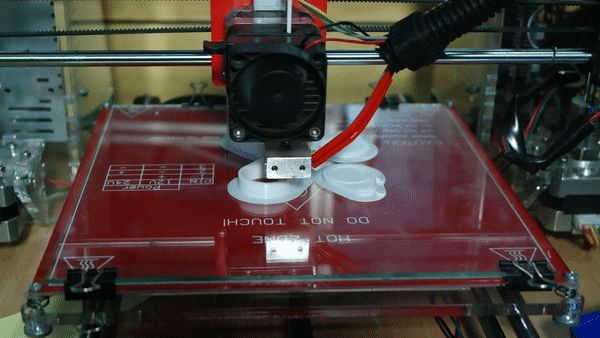Hello everyone, just a quick one for anyone dealing with this same issue. This issue seems to happen when you attempt to home the carriage of your printer using the G28 command or attempting to create a mesh with G29.
This issue seems to be caused by a bug in the Safe Homing code of Klipper. The whole issue seems to be that when safe homing is enabled, the printer performs the G28 homing sequence. After homing the Z axis, by default it tries to return to the original position of the system. Somehow, if the original position is not truly present (since the system has not been homed yet), it tries to go to a broken position. In my case, Y = 220.005 (which does not exist since my printer has maximum of 220mm on the Y axis).
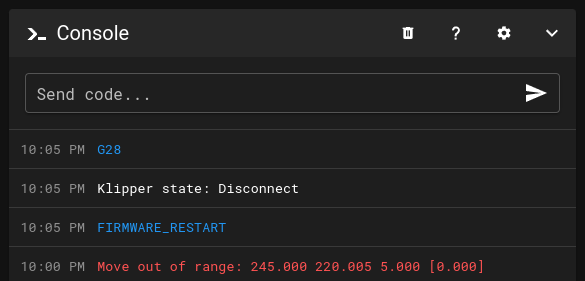
After spending a ton of time troubleshooting this issue, I found that the way to fix it is to set “move_to_previous” to “false” under the [safe_z_home] section of your printer.cfg.
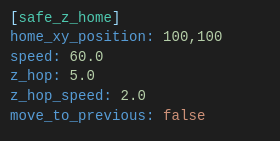
Save and re-upload your configuration to your printer. Hopefully that should resolve your problem and get you on your way to 3D printing with Klipper 🙂